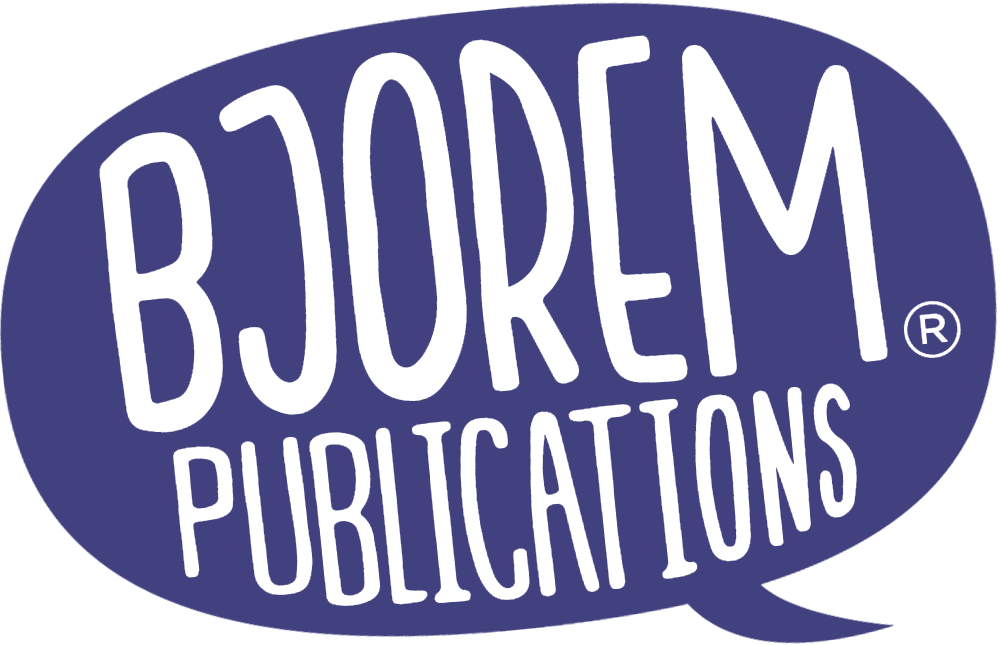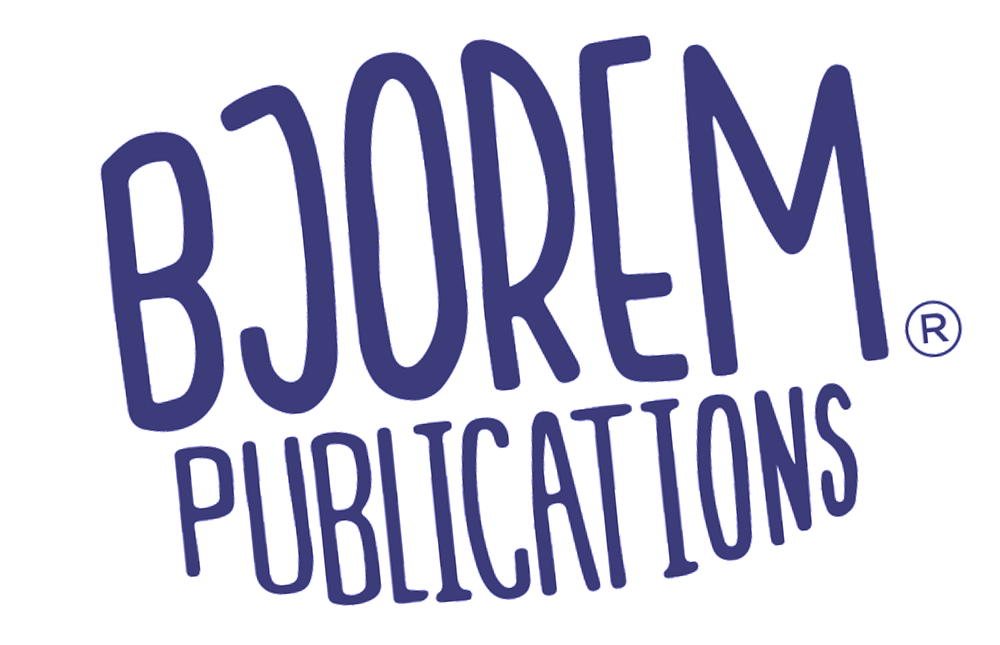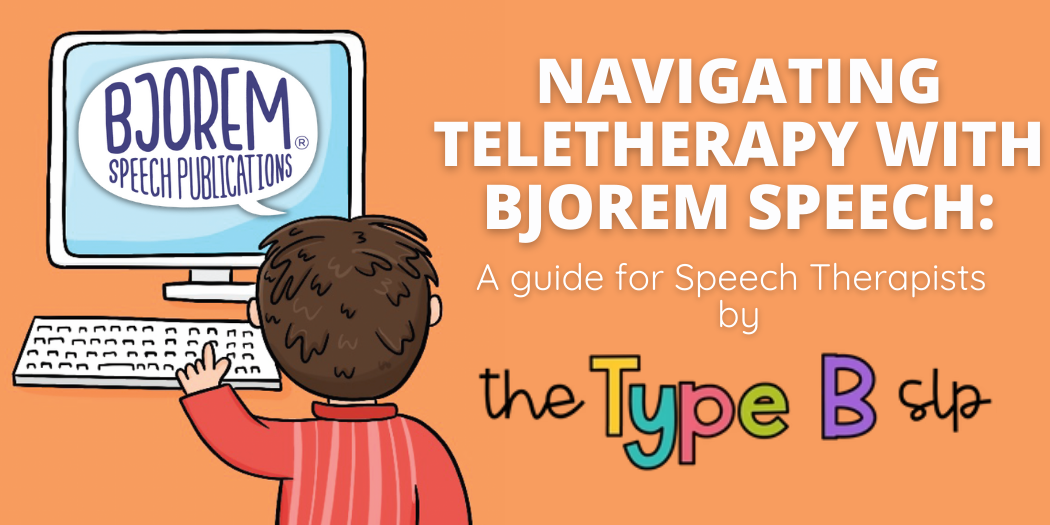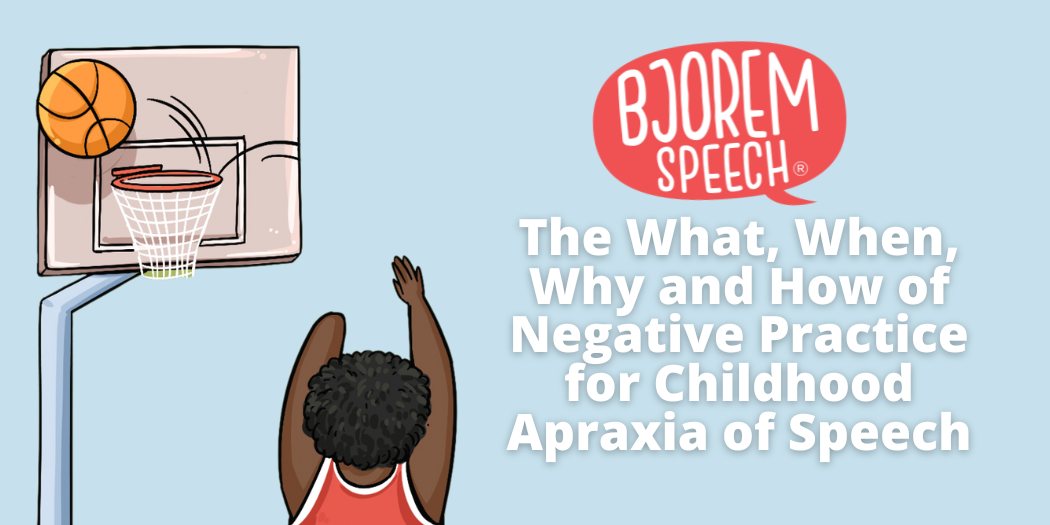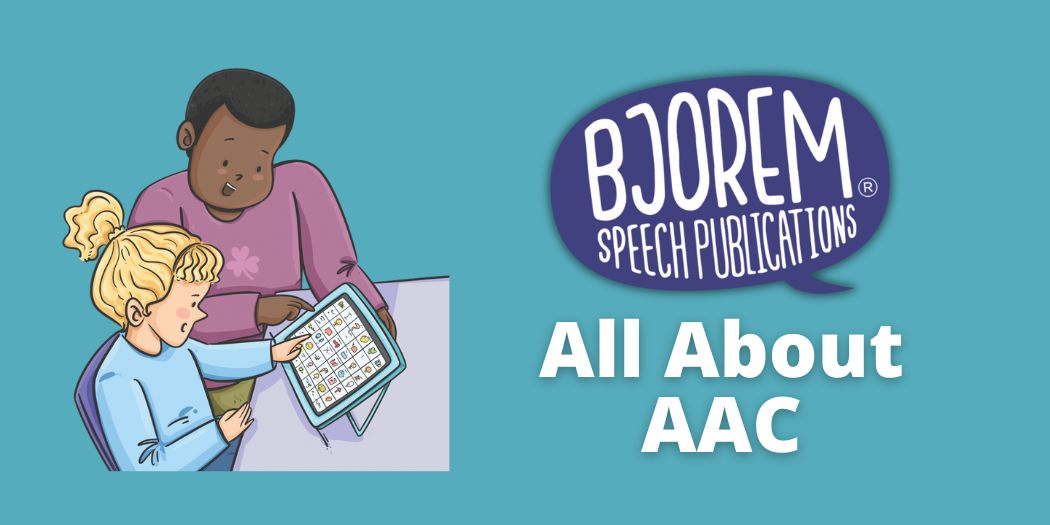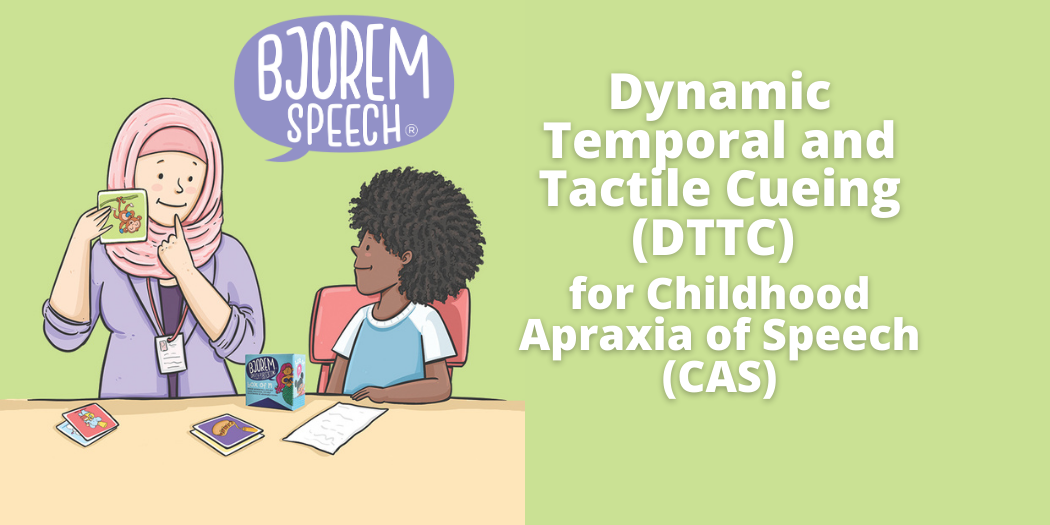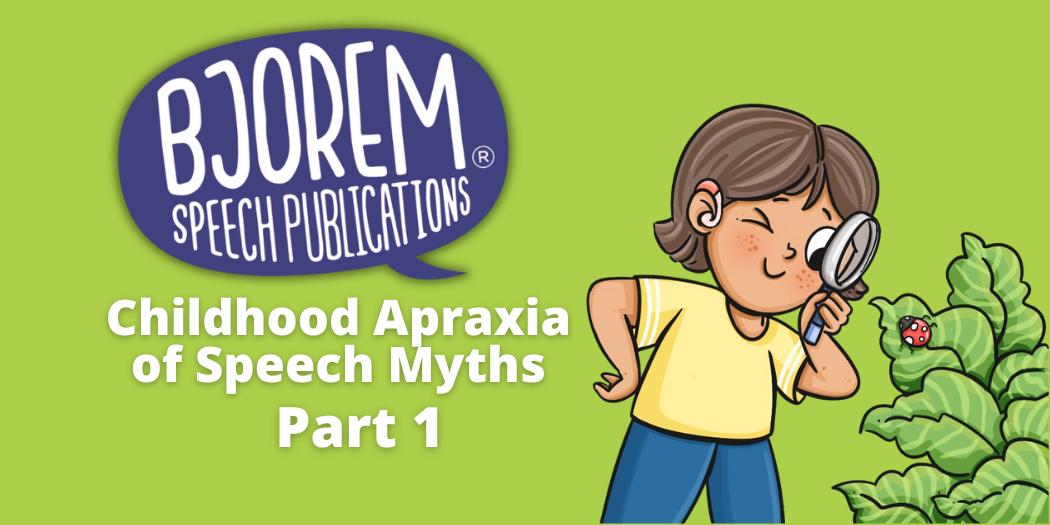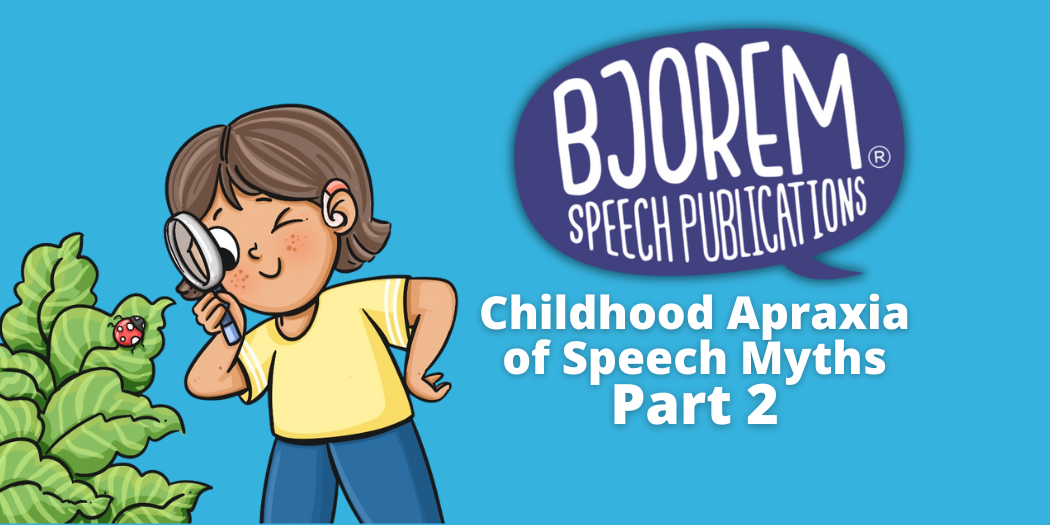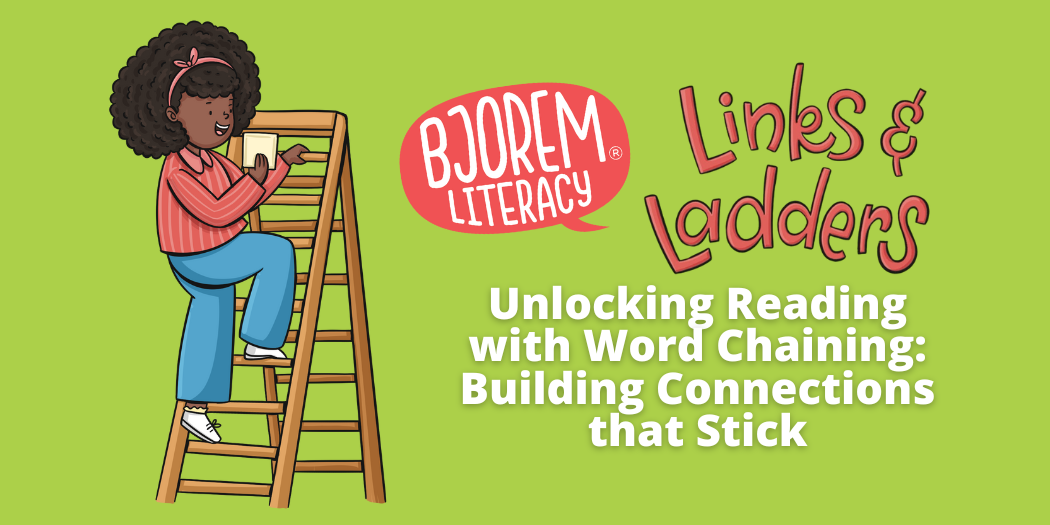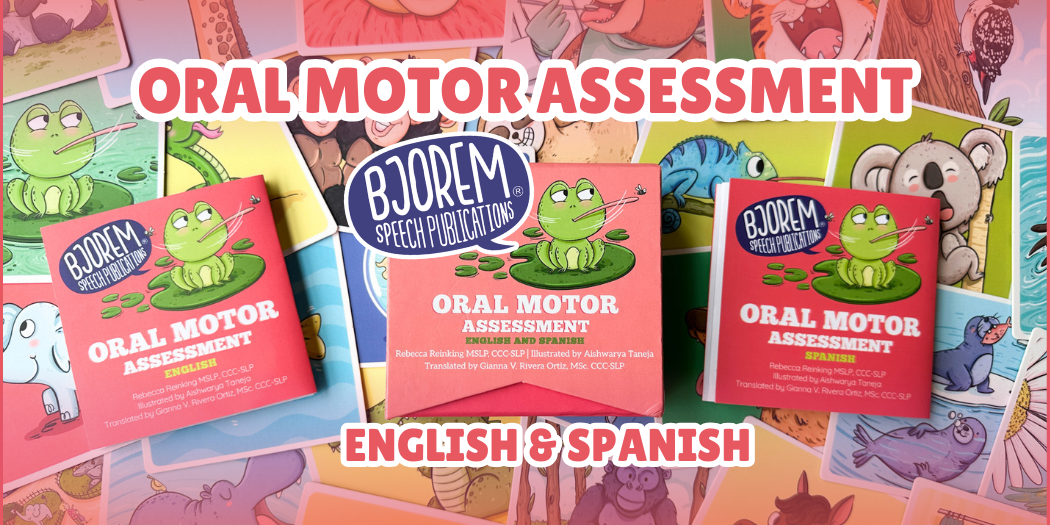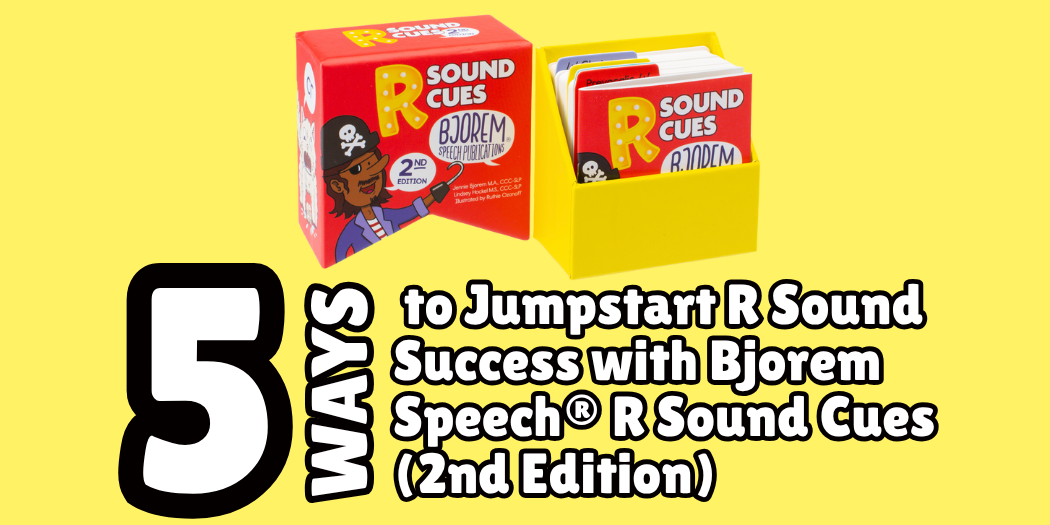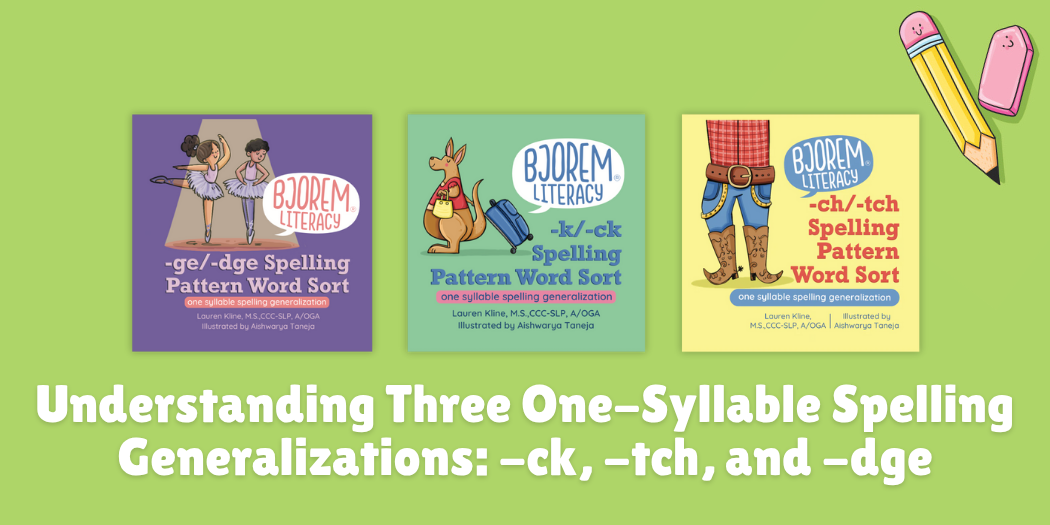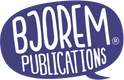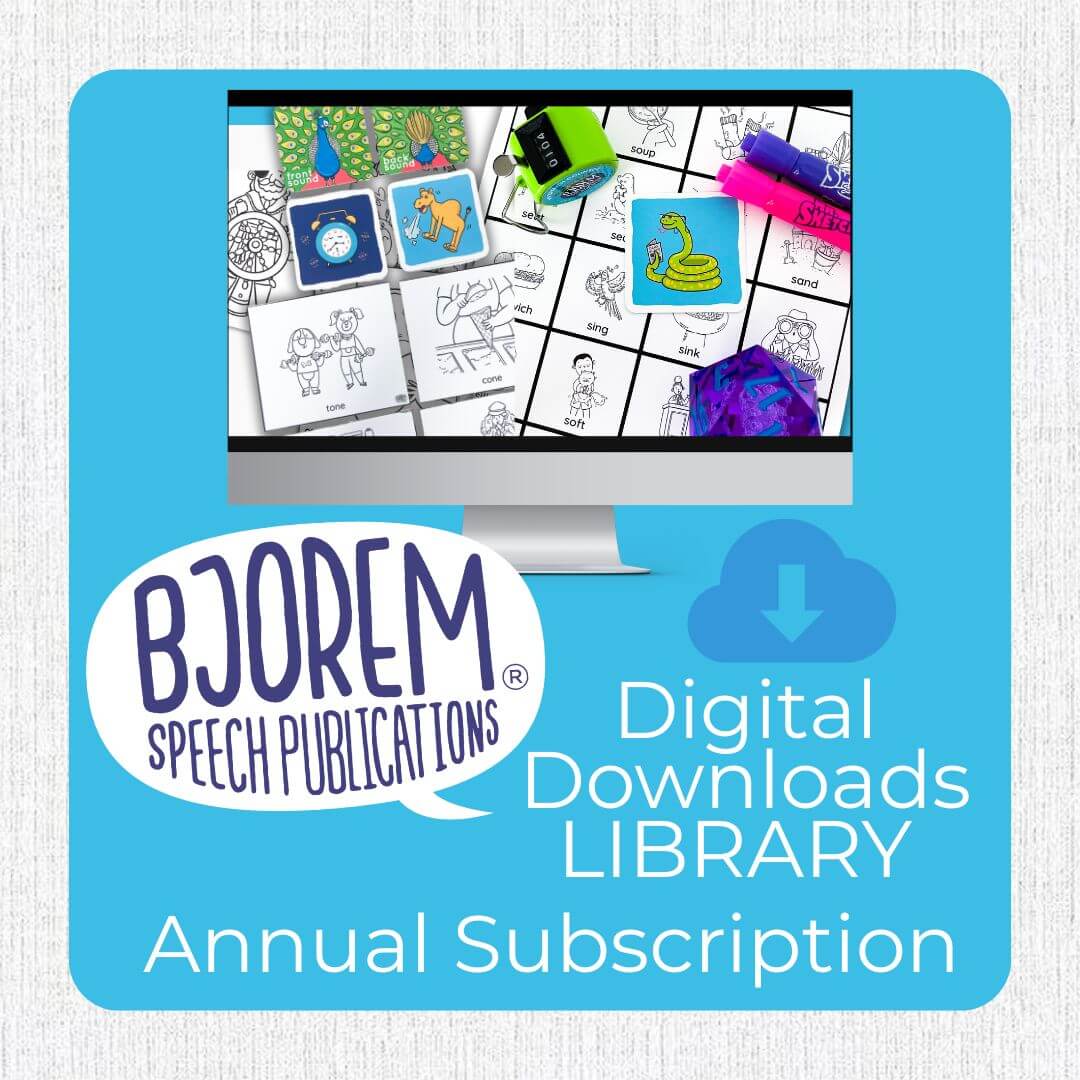Hold ‘Em Up:
This one seems obvious, but there is no reason why you can’t simply hold the cards up to your face in teletherapy. Honestly, I bet we are all doing this 90% of the time we’re using our cards in person, too! Personally, I LOVE to use my BIG deck of sound cues during my virtual sessions, because of the beautiful, LARGE images. For all my speech sound decks, here’s some bonus ways to spice things up when simply showing my cards over the screen isn’t cutting it:
- Virtual Counter: I love using a counter to get TONS of trials, but my clients find it more engaging when they can click or watch me click. It’s a little tricky (and less engaging) to use a hand counter over a computer screen, so I found a really cool online counter that works perfectly! The best part about this counter is that you and your client could each have your OWN virtual counter up on the screen, and track trials to compare at the end. If it’s difficult for them to independently track, you can instead screen share YOUR counter and click away as they practice targets using your Bjorem decks. My students are so motivated by this when we set a goal to 50, or even 100!
- Board Game Trials: I LOVE playing games in speech therapy (of course!), and I have figured out some really great workarounds so we can pull in a ton of my favorite games to play together despite our screens getting in the way! Why do I like games so much in our virtual sessions? Because I can get TONS and tons of trials! One of my favorite websites for simple games is Toy Theater. I have utilized this website in various ways: firstly, you could simply set a plan to practice 4 trials, and then take a turn. So, in this case, I simply pull out our Bjorem deck, hold up our target cards, and shuffle through as we practice. When it’s time for a turn in the game, I can simply screenshare the Toy Theater website and on we go. A second option that I especially love is pulling out some functional targets from various Bjorem decks. For example, if we’re going to play the game “Snakes and Ladders” I might look through my Bjorem decks for R words that I can target during our game (for example: roll, start, extra, ladder, hurry). Now when it’s time to play, I can introduce our functional targets, and we can practice them spontaneously throughout our play. I love to hold up our Bjorem card and sound cue as a reminder when we need it! This makes our game feel a little more play-based and a little less drill. Some other websites I like for online board games to use alongside my Bjorem decks include: ABCya, Pink Cat Games, Fun Brain, Language Playroom (specifically for speech therapy!), and I’m A Puzzle (this one is cool because you can create a puzzle with your own image which is great for special interests!). This website also has a list of fun Halloween-themed games.
Get tech-y with it:
I love technology, but I’m definitely not the MOST techy SLP out there. I’ve had to teach myself how to get a bit more creative with my technology-use in my virtual sessions. Let’s talk about some ways you can up the ante with technology + Bjorem cards:
- Canva is your friend! I am borderline *obsessed* with this online editor known as Canva. I can create SO MANY amazing virtual backgrounds for FREE, and my kids love them! I realized last year that I could take a photo of my Bjorem cards, create some slides on Canva, and set them up as a background on zoom! This is a great alternative because you could also make your Bjorem cards a bit more interactive. For example, you could “cover” them with balloons, or animals, etc. OR you could surround them with target words in the form of pictures or clipart. (Please note: if you create slides with pictures of Bjorem Speech cards, this is for YOUR use only- you may not share these slides with others, unless it’s being sent to the parent for homework purposes.)

- Project your deck! Something I fell IN LOVE with in 2020 through 2021 when ALL of my sessions were virtual, was the Osmo Projector! The Osmo projector allows you to take something you physically have with you (i.e. Bjorem decks, toys, games, books, etc.) and project them to your virtual session. Your student can see you playing/using whatever it is you have on your side of the screen! I personally enjoy using the Osmo Projector to read a story that requires a visual support. For example, in the story “I’m a Dirty Dinosaur,” by Janeen Brian, there are TONS of great verbs to elicit during the story. A lot of my clients benefit from a visual cue to help with naming or identifying these verbs, acting them out, or using them in sentences. Not surprisingly, Bjorem’s Complex Verb Deck has just about every verb card I need for “I’m a Dirty Dinosaur!” I can use the Osmo Projector to project our story and verb cards, and it’s a match made in heaven. If you want to learn about using the osmo projector with Zoom, you can read their super simple step-by-step directions here.

A couple other ways I enjoy using the Osmo projector with Bjorem decks: use the different minimal pair decks with a minimal pairs approach and have the student tell you “which card to keep” - if they say the incorrect sound, they can see that the wrong card remains on the screen and have to correct it! Use different sound decks alongside your toys (Box Of Sounds are a favorite around here!) - and grab a toy that requires following directions. The student has to give a direction for assembling the toy, and use their correct speech sound in their directions. You can project the toy, and also the speech sound card as a visual reminder!